This week I began teaching myself 3D Studio max, what an amazing program! I plan on using it as my primary design tool for the rest of semester. Luckily I've used similar programs before so I'm picking it up fairly quickly. Here is my first attempt at manipulating a simple object to create something more complex and amazing, that could perhaps lead to a building concept...
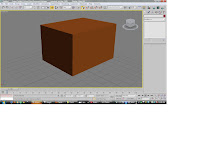 Step 1. I started with a simple box.
Step 1. I started with a simple box.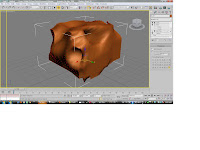 Step 2. Add segments to the box, and drag vertices to distort it
Step 2. Add segments to the box, and drag vertices to distort it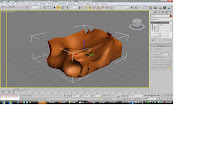 Step 3. Use the awesome melt modifier to flatten object, now it's starting to look like an interesting building shape to me.
Step 3. Use the awesome melt modifier to flatten object, now it's starting to look like an interesting building shape to me.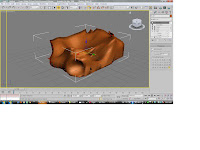 Step 4. The picture is too small to see much difference but I used the smooth modifier to make the object a little more fluid.
Step 4. The picture is too small to see much difference but I used the smooth modifier to make the object a little more fluid.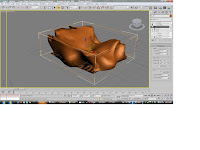 Step 5. Taper and cloth modifier, distorting the object a little more. This is a view from another angle now.
Step 5. Taper and cloth modifier, distorting the object a little more. This is a view from another angle now.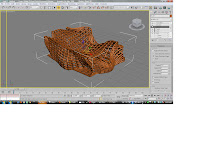 Step 6. Finally I added the awesome lattice modifier, turning the object into a lattice shell which could be applied as a facade, or structurally (apologies for appalling spelling and grammer, it's way past my bed time (but I'm having too much fun with this program))
Step 6. Finally I added the awesome lattice modifier, turning the object into a lattice shell which could be applied as a facade, or structurally (apologies for appalling spelling and grammer, it's way past my bed time (but I'm having too much fun with this program))So there you have it, my first attempt at 3DS Max modelling. Love love love the program, my imagination is running wild. I wish I could go in this building...
Hey, I've found your blog... I've done a bit in max... done more in maya. Your excitement will die... hahah nah maybe not if you don't do rigging for animation.
ReplyDelete